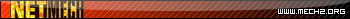by Venom - Posted by Sir MMPD Radick
Venom please contact me would love to see this updated!
(Note: Windows NT is untested as of yet)
This is a collection of issues regarding running the Mechwarrior 2 series, and the solutions (to the best of our knowledge). This isn't complete by any means... we are finding new issues all the time. If you encounter something that isn't covered by this FAQ, be sure to visit our forum's support section and post about it.
Click on the numbers to instantly jump to the respective topics. Hit the back button or backspace to return.
Updates:
March 4th - Did some general touching up. Nothing overly important - made some corrections to info in section 4.
February 7th 2006 - I finally got the Battlepack MW2 CD. I discovered that dos Netmech is located on there, so I have made a slight update to 1.8. Also added to 2.18 with a bit of new information... I recently tested the dos Mercnet off of my 3DFX, and it crashed in a similar manner to the single player game. 1.14 was added to show which CDs are compatible with what. Finally, I added 4.8 detailing the "initdrawmode for windows" error. However... nothing much to say at this time other than it won't work.
January 2nd, 2006 (Happy new year!) - Added 1.13... sorry for forgetting something so simple, yet important! Fixed 3.15, I wasn't accurate on how you sent team or individual messages. Fixed 2.15 as well, I forgot that there was another version of the error message.
1. Installation
1.1: How do I make this game run on windows NT/2000/XP?
1.2: Netmech and Mercnet too?
1.3: Do I NEED the downloads in order for the game to work? Has anything special been done to the game?
1.4: What the heck is a CD spawn?
1.5: What versions will run on NT/2000/XP?
1.6: What versions of multiplayer do you play online?
1.7: What game patches should I get? How do I know if I already have my games patched?
1.8: I'm not sure if I have the dos version or not.
1.9: I know I don't have the dos version... but I don't want to download 30mb. Are there smaller downloads?
1.10: Can I play it if I've got Windows 95, 98, ME, Mac OS, or Linux?
1.11: How do I install it myself? When I put in the CD, it says "Program Aborted! This program does not currently support Windows NT"
1.12: I'm playing Netmech or Mercnet, but I don't have a disk handy. How can I make mechs or edit controls?
1.13: I can't hear the sound. How do I get sound working?
1.14: Can I use any Mech2 disk to play the dos version?
2. Tech issues
2.1: How do you play Netmech or Mercnet online? (setting up Kali)
2.2: Do I need any special programs to play the game?
2.3: How do I make a batch file?
2.4: The mouse is stuck in a corner of the screen, or moves uberly slow!
2.5: When I click on either of the clans in MW2, it either crashes, goes berserk, or launches instant action! I wanna play the classic missions!
2.6: My CD music won't play, or it plays only once!
2.7: Aahhh!! The sound is terrible, or I get no sound at all!
2.8: Where the heck do I get all of these files!?
2.9: I downloaded and installed the CD spawns, but when I launch into the sim, my screen is black! Yet, I can hear the game sounds.
2.10: I set my game to 1024x768 resolution, but when I launch into the sim, my screen is black! Yet, I can hear the game sounds.
2.11: My own shots are blowing up in my face when I shoot my weapons!
2.12: My jumpjets recharge slowly or don't recharge at all!
2.13: Help, invisible walls are blocking my shots!
2.14: I have the 1.0 dos version of Mechwarrior 2: 31st Century Combat, and need to patch it to 1.1. However, it says "choice' is not recognized as an internal or external command, operable program or batch file." when I try to apply the patch.
2.15: The game won't run. The dos box disappeared very quickly when I ran it. I saw the following error at the end:
"DOS/16M error: [17] system software does not follow VCPI or DPMI specifications" *OR* "The system file
is not suitable for running MS-DOS and Microsoft Windows applications."
2.16: I installed the CD Spawns, and the spinning mech animations are messed up in the mechlab!
2.17: I installed Netmech DOS onto my Mechwarrior 2 Installation, and now the spinning mech animations are messed up in the mechlab! How do I fix this?
2.18: Mechwarrior 2: Mercenaries will launch, but it crashes when launching into the sim or crashes after a few seconds of play in the sim.
2.19: Mechwarrior 2: Mercenaries will launch and play, but it crashes when the mission is exiting.
2.20: The game will launch, but the clan logos and other graphics are all messed up!
2.21: My mouse isn't working as my torso control, even though it's selected in cockpit controls.
2.22: When launching with Kali, when I click on IPX, I get an error message saying my Network drivers aren't present.
2.23: The game I tried to launch flashed black for a second, or crashed sometime in the middle of use, but didn't give an error message.
2.24: I can't see other player's text in Kali.
2.25: Someone keeps disappearing and reappearing in Kali.
2.26: I created some mechs in the mechlab, but they aren't showing up in multiplayer.
3. Gameplay related
3.1: Why the heck am I taking rear armor damage when I'm being hit from the front!?
3.2: Ahhh! On Netmech/Mercnet, I'm shooting the enemy over and over, but they take almost no damage! What gives!?
3.3: What are the "hidden mechs" in Mechwarrior 2: 31CC? How do I unlock them?
3.4: I tried to launch with the Battlemaster in MW2: 31CC, but it crashed! What gives?
3.5: Why do the PPCs and Guass suck so bad?
3.6: What the heck do the actuators do aside from wasting critical spaces in my arms?
3.7: The weapon ranges appear to be wrong.
3.8: I bought some Aerospace support in Mercs, but I can't seem to use them!
.
3.9: I put a number of external heatsinks on my mech, but the amount of them I have to assign to critical space is different than the amount I have.
3.10: In the game, the terrain or weapons fire keeps disappearing!
3.11: I'm playing innersphere, what kind of Heatsinks should I use?
3.12: Is there an easier way to pick my mech in Mercnet?
3.13: In Mercs, I began a campaign mission, and as soon as I pressed "turn left", it ended the mission! What gives?
3.14: In 31CC, I was customizing a mech in the lab, and I noticed I had a double heatsink that takes up 3 critical spaces, and another that takes up 1.
3.15: What's the chat button in game for Netmech/Mercnet?
3.16: We played for half an hour, but the Netmech/Mercnet game wouldn't end! Doesn't the game keep score?
3.17: In Mercs, I keep shooting the legs of an enemy over and over, and they just won't die! What gives?
3.18: My mech should have CASE, since it's a clan mech, yet an ammo explosion killed my mech!
3.19: Is it ok to use Mech Editor Pro and other such programs to make mechs?
3.20: Is there any method of mapping controls that don't show up in the "cockpit controls" menu?
3.21: What's the deal with Ghost Ammo? How can I prevent it?
3.22: In Mercs, I seem to have extra Jump Jets. What's going on?
3.23: What are PLR files, and how can I view them or use them?
4. Windows versions
(Note that this section is for information and experimental purposes only. Not for the layman. Since the windows netmech and mercnet are not the "official" choices due to several issues, you should still install the dos versions for play on Kali.)
4.1 Do the windows versions work on NT/2000/XP?
4.2 How do I launch a mission by command line?
4.3 What about the graphically enhanced versions?
4.4 I can't install my windows version because it crashes after a Direct X 3.0 prompt, no matter if I choose yes or no to installing it. Is there any way I can bypass this?
4.5 How can I achieve higher resolutions? I can't get into the shell to change them normally.
4.6 Argh! How many versions are there?! This is really confusing!
4.7 So wait... what's compatible with what?
4.8 I receive an error stating: "initdrawmode for windows failed" whenever I try to launch Battlepack Netmech, or Titanium Netmech or Mercnet.
Installation
1.1
Q: How do I make this game run on windows NT/2000/XP?
A: Easy! Just install it and run it! Well... to be more specific, install and run a DOS version of the game. All DOS versions of the Mechwarrior 2 games will run on windows NT/2000/XP without assistance. But of course, there are issues... but most of them can be fixed!
The windows versions of the game also work, but only to certain extents (check out section 4 for details). Generally, you'll need a dos version in order to enjoy the games in their full capacity.
If you lack a DOS version, or simply want the game set up for you in advance, you can download the CD spawn installs from the download section. They are about 30mb a piece.
1.2
Q: Netmech and Mercnet too?
A: YES! In fact, we've got quite a following now, and have played many games on both!
1.3
Q: Do I NEED the downloads in order for the game to work? Has anything special been done to the game?
A: Nope, they're just there for the convenience of those who don't have the dos version, or are too lazy to set it up themselves. If you've got your own CDs that contain the dos versions, you don't need the installs... most of the time (see "What versions will run?") We haven't made any alterations to the game code or anything like that.
1.4
Q: What the heck is a CD spawn?
A: A CD spawn is simply the installation of a particular game - it isn't the complete game. You can download the CD spawns for both MW2 and Mercs off of the main page. Yes, this is legal. The programmers intentionally made it possible to join a game using the CD spawn, in order to make it easier on people wishing to play on a LAN together. The CD is still required to play the singleplayer game and host multiplayer games.
It should be noted that some of the CDs for the respective games are cross compatible. Check 1.14 for details.
1.5
Q: What versions will run on NT/2000/XP?
A: Basically, all DOS versions of all Mechwarrior 2 games will run. For the most part, that's all you need to know.
Some Windows Mechwarrior 2 games will partially run, with some of the Netmechs working at full capacity. Still, we have chosen to use the DOS Netmech.
Also, there is also a partial exception to DOS always running... the 3DFX Interactive Edition of Mechwarrior 2: Mercenaries contains a DOS version which will start up, but will crash in the single player sim, either immediately, or after a few seconds of play (even in windows 9X!). This is due to a quirk with the PRJ file included on the Mercs3DFX disk. It is geared for running the Windows 3FDX edition, but something has become broken for dos in the upgrade.
If you have this version, Mercnet will still work, but you will be unable to play singleplayer. If you want to play it, you'll either need to download the CD spawns, or someone will have to send you the proper PRJ file, or you'll have to get another DOS version CD of Mercs.
1.6
Q: What versions of multiplayer do you play online?
A: For Netmech, we've chosen to use Netmech DOS, since there were some control transfer issues with Netmech 95. It should be noted that Netmech DOS is also compatible with Netmech Macintosh (we're not sure if it works on the latest OS, but we'd love it if a Mac user tried!).
As for Mercnet, we're using version 1.05/1.06 (which conveniently doesn't have a windows version)
1.7
Q: What game patches should I get? How do I know if I already have my games patched?
A: For Mechwarrior 2: 31st Century Combat, you should apply the dos 1.1 patch BEFORE installing Netmech into the Mech2 directory (disregard if you're installing Netmech solo). Aside from fixing singleplayer glitches, the 1.1 patch is merely there to fix issues that arise when installing Netmech to the Mech2 directory.
If your Mechwarrior 2: 31CC dos disk is marked with "1.1", or is a win/dos combination disk, then you don't need the patch. (Also note, there are no patches for Netmech dos, other than a beta 1, which is not needed.)
For Mercs, you'll need to use the 1.05 patch. Optionally you can also install the 1.06 patch afterwards. It addresses mostly superficial issues, but I recommend it since it fixes a glitch when upgrading heatsinks. Whether or not you do, your game will still be compatible as long as you've got the 1.05 patch installed.
If you see the file called "shellfix.mw2" in your Mercs directory, then you have at least the 1.05 patch.
There are many other version patches for the games, but you don't need them. They are either obsolete, don't work, or cause problems.
Also note that the CD Spawn downloads are already fully patched.
1.8
Q: I'm not sure if I have the dos version or not.
A: Here is a list of methods of identifying your version:
Mechwarrior2: 31st Century Combat: If you disk has MINST.EXE on it somewhere, that's the dos version installer. Note that I do not mean "_MINST.EXE". The underscore means that it is the Windows version installer. Certain disks will have both, so be sure to check your disk's main directory thoroughly.
Mercs: If your game isn't the Titanium edition, you can find the Install.exe file in the "dos" directory of the disk.
Netmech: If you've got Netmech dos on your MW2 CD, there will be a directory called "Netmech" or "Dosnet". In there, run the file called "Netsetup". The stand alone Netmech CD (or diskettes) is also the dos version.
1.9
Q: I know I don't have the dos version(s)... but I don't want to download 30mb. Is there a smaller download?
A: If you're talking about MW2: 31CC, then it depends on what windows version you have. If it's a "vanilla" windows disk, then yes, a conversion of only 2mb is possible. If it's a 3D enhanced edition, Battlepack Edition, or Titanium Edition, then no. The conversion for those versions would be about the same size as downloading the full package, since you need a different PRJ file. If you're on dial-up, then you'll want to get a download manager, or get another disk.
As for Mercs... well guess what. If you have any version other than Titanium, you already have the dos version on your disk. Just check the "DOS" directory. If you do have the Titanium edition, or if you have a version with a PRJ that does not cooperate with DOS (check 1.7 for details), then you need to download pretty much the whole thing again anyway.
Netmech DOS, which is separate from MW2:31CC, is available from many sites. TyR's page has it here: http://tyr.smokejaguar.org/mechlab.html It's about 10mb. It's possible to install it separately, or into your MW2: 31CC directory (in which case, it will use the controls set for the main game for multiplayer).
1.10
Q: Can I play it if I've got Windows 95, 98, ME, Mac OS, or Linux?
A: Windows 95 and 98 will install and run without complaint, since the games are designed for those systems. You will not require any fixes (except a cpu killer if your machine is too fast).
Windows ME is called "Malfunctioning Edition" for a reason. You'll need a 3rd party hack just to get a DOS environment working properly. That said, it should work just like Windows 95 and 98.
Mac has it's own version, but we're not sure if it will run on OS X or not (there was a patch (1.2) to make it run on OS 7.5.3... not sure if that would help). If you're a Mac owner without Mechwarrior 2, and you want to try Netmech, you can download the macintosh version of Netmech here (should already be patched to 1.2 by default). You'll need a program such as Stuffit Expander to open the files, as they are in HQX format.
Linux also needs to be tested... anyone care to help us with this?
1.11
Q: How do I install it myself? When I put in the CD, it says "Program Aborted! This program does not currently support Windows NT"
A: Don't fret. XP thinks the program won't work, but it will if it's the DOS version. You just can't install it the usual way you would on another windows OS.
Open the CD's directory (right click on the drive, hit explore). Find the file called "MINST.EXE" for Mechwarrior 2 and GBL. Note that it is not "_MINST.EXE", as the underscore indicates the Windows version. Certain disks will have both, so be sure to check your disk's main directory thoroughly. For Mercs, go into the DOS directory, and run "install.exe"
You will likely get an error box, which you can simply choose "ignore" to bypass. If you've got two CD drives, you'll see "Not reading drive (your CD drive letter), abort, retry, or fail?" Simply choose fail to proceed. Finally, it'll harass you about extended memory, and possibly Vesa, which you can simply choose to "ignore" again. Then you can begin installation as normal.
1.12
Q: I'm playing Netmech or Mercnet, but I don't have a disk handy. How can I make mechs or edit controls?
A: To go into the mechlab without a CD, simply open the file called "MW2Shell.exe", then click on Instant Action. As for changing your controls, check out Chozo's excellent guide to editing the input.map file: http://mechresource.myvnc.com/train/mw2trnadvui.htm
1.13
Q: I can't hear the sound. How do I get sound working?
A: Simple. Run setsound.bat in your game's directory, and choose Soundblaster 100% compatible, and autodetect.
You may have more sound issues however. Check 2.2 for details.
1.14
Q: Can I use any Mech2 disk to play the dos version?
A: Unfortunately, no. Most of the disks are cross compatible, but not all of them. Basically, the Battlepack and Titanium disks are the ones that won't work. Other disks should work with the dos versions, even the 3D enhanced edition disks
(A potential solution to the disk compatibility issue has been discovered... more details to come as things develop)
Note that you don't need a disk if you want to join a Netmech or Mercnet game - you only need the disk for multiplayer if you want to host.
Obviously, you need to have the right game disk for each game (e.g. A Mechwarrior 2: Mercenaries disk will not run Mechwarrior 2: Ghost Bear's Legacy)
Tech issues
2.1
Q: How do you play Netmech or Mercnet online?
A: By using the program called Kali, available from http://www.kali.net. This program simulates IPX protocol so you can use it to play over the net. It costs $20 for a lifetime of use. It also gives a 30 day free trial.
We are giving out Kali keys we bought to users who are highly active. Post on the message boards to accumulate C-Bills, then use them to get a free Kali key. As long as you are active, you can keep the key.
For instructions on how to set up kali, go here. (The install packages install and setup everything except getting your trial account.)
Also, you'll likely need to install the IPX protocol on your system. This is detailed here, at this page: http://www.3drealms.com/tech/ipx.html
2.2, 2.3, 2.4, 2.5, 2.6, 2.7, 2.8
Q: Do I need any special programs to play the game? (multiple questions)
A: If you've been taken here, you've clicked on one of many questions which is a smaller part of a bigger topic. Since you require to know about all of this information in order to fix your problem, we have to start from the beginning.
You don't need anything to get the game running. However, you'll likely encounter some annoying and debilitating glitches, due to the fact that not all functions of DOS are emulated in Windows NT/2000/XP. These can be fixed however, with the aid of various programs.
First of all, download this package: http://vogons.zetafleet.com/viewtopic.php?t=2071
Click "get it here" in the topic. This includes all of the fixes being mentioned in this section. Just be sure to check off the "utilities" box when it asks you what components you want to install. That will install the other things aside from VDMSound. True that you may end up not using most of them, but it's the most efficient way.
Note: It appears that if you install them this way, you don't need to copy the appropriate files into the directories - they can be run from any directory at any time once installed (the utilities are already included in the CD spawn directories though).
Another note: Do not install VDMSound 2.1.0 on an NT 4.0 system! Windows 2000 and XP are fine, but there is a glitch of some sort that will really mess some of your system files up if you install it on NT 4.0, and make your PC unbootable. If by chance you want VDMS for your NT 4.0 machine, get an older version from here instead: http://sourceforge.net/projects/vdmsound (does not include nolfb, mouse2kv, or sapucdex. If you must do your own install, you can download all three here).
Anyway... in order to run these programs, you'll need to create a batch file. What's a batch file, you ask? Basically a file that will execute several programs in sequence, saving you the work of having to do it manually every time you want to play.
This is a bit long, so please bear with me.
To create a batch file, simply right click in the folder you want it to go in, go "New", then "New Text Document". Now open the new text file up, and enter in the lines of the files you want to run. Make a new line after each entry by hitting enter. For example, if I wanted to run nolfb with mech2, I would write:
nolfb
mech2
When the batch file is run, it would first execute nolfb, then run mech2, just as if I had typed in the commands manually.
If I wanted to run sapucdex and nolfb with Mercs, I would write:
nolfb
sapucdex
mercs
When executed, it would fire up nolfb, sapucdex, and Mercs in that order. Easy, huh?
When you've got the entries set the way you want, save it as a file with .bat on the end of the name. Should you wish to edit it again later, simply right click on the batch file, and hit "edit". Delete the file called "New Text Document", as it is empty and is not your batch file. Repeat this process for each MW2 program, tailoring the batch files to the programs' individual needs.
Note: Be sure to assign the Kali buttons or Advanced Game Loader file paths to the batch files for mercnet and netmech rather than the executables.
Another note: The CD Spawn downloads include ready-made batch files:
Mechwarrior 2: 31CC - Mech2dos.bat
Netmech - Netmechkali.bat
Mercenaries - Mercsdos.bat
Mercnet - Mercnetkali.bat
If you want to change the files, just right click on them and hit edit.
Now it's time to figure out what to include.
Sound issues - include dosdrv in your batch file. XP will have pretty poor sound (most of the time anyway) unless you include this. 2000 might not have any sound at all.
Can't play Jade Falcon or Wolf missions in 31CC- include nolfb in your batch file. Make sure you aren't running in 1024x768 resolution in combat variables! Running in that resolution with nolfb running produces a very slow, choppy framerate on even the best of systems. Note that nolfb isn't required for anything other than getting into the clan halls, so don't use it on any other MW2 program.
CD music issues (looping) - include Sapucdex. Alleged to also fix CD detection issues... you may wish to try it if you have trouble with that. But it has also caused CD detection issues, so if you suddenly have problems, take this off and see if that fixes it.
Mouse related problems (slow or stuck in a corner) - include this line in your batch file:
mouse2kv 1024 1200 8 8 program.exe
In place of "program.exe", should go the name of the game file. Here is the list of corresponding file names:
MW2: 31st Century Combat - mech2.exe
Ghost Bear's Legacy - gbl.exe
Netmech - Netmech.exe
Mercenaries - mercs.exe
Mercnet - mercnet.exe
Update: The latest CD spawn installs have changed the file names so they aren't detected by kali twice. If you are using the CD Spawns, it would be wise to take note of the name changes (if you aren't using them, then ignore this). Here they are:
MW2: 31st Century Combat - MECH.exe
Netmech - NMECH.exe
Mercenaries - MSINGLE.exe
Mercnet - MNET.exe
Anyway...
The mouse2kv program will execute the game, so you if you use mouse2kv, you don't need your other program.exe entry. Which means you would write:
sapucdex (just an example)
mouse2kv 1024 1200 8 8 program.exe
-*NOT*-
sapucdex
mouse2kv 1024 1200 8 8 program.exe
program.exe
The second example would run the game *twice*. Obviously, you do not want to do this.
You also don't want it to run until everything else you want to run has had a chance to, so make sure that the mouse2kv and program.exe combo entry is always last.
And know you know the ancient art of creating batch files.
2.9 2.10
Q: I downloaded and installed the CD spawns, but when I launch into the sim, my screen is black! Yet, I can hear the game sounds.
Q: I set my game to 1024x768 resolution, but when I launch into the sim, my screen is black! Yet, I can hear the game sounds.
A: Your computer has the dos 1024x768 resolution glitch. You need to download and install a patch to fix the problem. There are two patches, called WinXPfix and Vgafix that may fix the problem. It doesn't work for everyone though... if your video card and/or monitor are too old, they may be unable to handle the mode.
WinXPfix is for those with Windows XP Service Pack 2 ONLY. All other NT based operating systems should use Vgafix.
Grab WinXPFix here -- http://www.nomissoft.com/service.html#as2downloads
Or Vgafix here -- http://vogons.zetafleet.com/viewtopic.php?t=1659
2.11 2.12 2.13
Q: My own shots are blowing up in my face when I shoot my weapons!
Q: My jumpjets recharge slowly or don't recharge at all!
Q: Help, invisible walls are blocking my shots!
A: These problems are due to speed related glitches. Although most of the game doesn't care how fast your machine is, these glitches will happen because of today's faster systems. In order fix them, you'll need to slow down your game somehow. There are two ways to do this... either get 1024x768 resolution working, which happens to be enough most of the time, or apply a cpu killer program. A cpu killer basically slows down the game program so it runs slower. It's perfectly harmless to your system (it only affects the program you use it on), and goes away as soon as you shut down the program.
There is one called Advanced Game Loader here for download. The application is very powerful, and has many options and features. To use it... open it, go into the options tab, and assign the file path to your game's batch file. Set the desired speed below, then click run game. To add a new game, click options on the menu bar, and then add game. Now set the file path for your new game in the options tab again. It may be wise to rename the program listings in the "main" tab. You need not touch any of the other settings.
To use it with Kali, you'll have to assign AGL to your Netmech button file path in its configuration menu. When you launch, you'll have to hit run game from the AGL menu when it comes up.
You probably won't need below 55%, 70% may be sufficient depending on your processor speed. Do some experimenting to find the best setting. Ideally, you'll want as little jerkiness as possible, but you'll likely have to sacrifice a few frames to get things running normally. The Jumpjets should recharge at about 2 ticks per second, so experiment accordingly to get close to that result.
Press ctrl + alt + f during the game to increase the processing speed by 1%, and ctrl + alt + S to decrease it by 1%. You'll have to mentally tally the percent yourself though.
Keep in mind, in multiplayer, if your game speed is much different than your opponent's, then you'll both experience "bouncing", where the opposing mech will appear to stutter when in flight. To correct this, all parties should be either using AGL, or not using it at all.
2.14
Q: I have the 1.0 dos version of Mechwarrior 2: 31st Century Combat, and need to patch it to 1.1. However, it says "'choice' is not recognized as an internal or external command, operable program or batch file." when I try to apply the patch.
A: The patch makes use of a program called "choice.com", which used to be a part of Win 9x systems. M$ saw fit to remove it from Win XP for some reason. In any case, we've got a version of the patch that includes the file here for download. Just unzip the contents into the directory, and run "mech2v11", then "Patch" (preferably from the command prompt). Microsoft Anti-Spyware is a bit anal about it, so you might have to run it twice if you've got that program running.
2.15
Q: The game won't run. The dos box disappeared very quickly when I ran it. I saw the following error at the end:
"DOS/16M error: [17] system software does not follow VCPI or DPMI specifications" *OR* "The system file
is not suitable for running MS-DOS and Microsoft Windows appplications."
A: Something in the autoexec.nt file is missing, specifically the "dosx" line.
The easiest way to fix this by copying the autoexec.nt file in your repair folder, and using it to replace the one in your system32 folder.
If you've already installed Kali prior to this, open the new autoexec.nt file in c:\windows\system32 with notepad, and add this line to the bottom:
if NOT "" == "%Kali%" LH %Kali%KALINT.EXE %Kali%DLL\KALIVDD.DLL
If you haven't installed Kali yet, then you needn't do anything after overwriting the file.
It may interest you to know that this issue is caused by Spyware manipulating the contents of your Autoexec.nt file. You may wish to get some Anti-Spyware programs such as Spybot S&D, Adaware, and Spyware Blaster, and do some scans.
2.16 2.17
Q: I installed the CD Spawns, and the spinning mech animations are messed up in the mechlab!
Q: I installed Netmech DOS onto my Mechwarrior 2 Installation, and now the spinning mech animations are messed up in the mechlab! How do I fix this?
A: Go into your Mech2 directory, and rename the folder in there from SMK to SNK. Now go into your Mech2 CD, and copy the SMK folder to your Mech2 directory.
Now it should be fixed... although it should be noted that this will take up considerable space. If you can be bothered, you may wish to find out which *.smk and *.shp files belong to Netmech, and which belong to 31CC, then place the files accordingly. Netmech uses the SNK folder, while 31CC uses SMK.
2.18
Q: Mechwarrior 2: Mercenaries will launch, but it crashes when launching into the sim or crashes after a few seconds of play in the sim.
A: This is a glitch due to the MW2.PRJ file being different than what it should be. Certain 3D enhanced versions of Mercs have a PRJ file that is larger than 39.5mb. If you have such a file... you'll need to obtain the 39.5mb version of it. This will probably mean downloading the CD spawn for mercs.
Your Mercnet should work though, so if singleplayer isn't an issue, you can just use what you have.
(Update: Further testing indicates that Mercnet may also crash under these circumstances...)
2.19
Q: Mechwarrior 2: Mercenaries will launch and play, but it crashes when the mission is exiting.
A: This appears to be related to the Commando mech. It is possible to finish a mission with the Commando, but takes several tries. You are better off selling the Commando right off the bat, then buying a Jenner or other mech.
2.20
Q: The game will launch, but the logos and other graphics are all messed up!
A: Try setting the game to 256 colors by right clicking on the program, going into properties, then clicking the compatibility tab. From there, you can set it to 256 colors.
If that doesn't work, try setting your desktop resolution to 256 colors (8 bit). Strangely enough, this has worked when the above fix failed.
2.21
Q: My mouse isn't working as my torso control, even though it's selected in cockpit controls.
A: Deselect the mouse in cockpit controls, and hit accept. Now go back in to cockpit controls and re-select the mouse, and hit accept again. Now it should work.
2.22
Q: When launching with Kali, when I click on IPX, I get an error message saying my Network drivers aren't present.
A: First of all, make sure your IPX drivers are installed. Check here for details on how to do that: http://www.3drealms.com/tech/ipx.html
If you've already done that, then open up your autoexec.nt file (c:\windows\system32\autoexec.nt) with notepad. Make sure the following line is present at the bottom:
if NOT "" == "%Kali%" LH %Kali%KALINT.EXE %Kali%DLL\KALIVDD.DLL
If it isn't present, create a new line at the bottom and add it. If it is present, then it could be a firewall related issue. Try lowering your firewall if possible, and see if that helps. If it does help, then that means you need to open certain ports on your firewall to get it to run through it. Contact us on the forums in support, and we'll try and help you get this sorted out.
2.23
Q: The game I tried to launch flashed black for a second, or crashed sometime in the middle of use, but didn't give an error message.
A: Open the game's directory, find the main executable (Mech2.exe, Netmech.exe, Mercs.exe, Mercnet.exe, or GBL.exe), right click, go properties, click the Program tab, and UNcheck the box that says "Close on Exit". Now try to run the program, get it to crash, and see if you can see an error message. If it isn't listed in this FAQ, make sure to report it on our forums.
Update: The latest CD spawn installs have changed the file names so they aren't detected by kali twice. If you are using the CD Spawns, it would be wise to take note of the name changes (if you aren't using them, then ignore this). Here they are:
MW2: 31st Century Combat - MECH.exe
Netmech - NMECH.exe
Mercenaries - MSINGLE.exe
Mercnet - MNET.exe
2.24 2.25
Q: I can't see other player's text in Kali.
Q: Someone keeps disappearing and reappearing in Kali.
A: Either you or the other person needs to exit kali and re-enter. Also, make sure that you never Alt-Tab when inside of a game, as this causes the problems.
2.26
Q: I created some mechs in the mechlab, but they aren't showing up in multiplayer.
A: It should be because you deleted some variants. The game doesn't like it when you do that, because there's a gap between the two mechs before and after the one you deleted. For whatever reason, it won't show up in multiplayer because of it. There's a program called TLDRENUM that automatically fixes the problem when run. The CD spawn installs already contain it in the MEK directory. If you need it, here it is. Unzip it to your game's MEK directory.
Note that any PLR files will be deleted by this program, so be sure to rename those that you want to keep before running TLDRENUM (check 3.23 for details).
Gameplay related
3.1
Q: Why the heck am I taking rear armor damage when I'm being hit from the front!?
A: A little glitch in the MW2 series: if you're fully twisted to one side with your opponent twisted in the opposite direction (eg. you're turned to your left, your opponent is turned to THEIR left), you will take rear armor damage. To avoid this, try not to twist all the way when your opponent does. This is called "Mirroring", for obvious reasons.
This can actually be very useful. For one, you can try to force your opponent to twist all the way, and score rear hits through the glitch. You can also purposely twist all the way in order to take hits to the rear. This is ideal if you've lost all your front armor, but still have back armor. It may only give you a few hits more, depending on armor allocation, but often makes the difference in a duel.
3.2
Q: Ahhh! On Netmech/Mercnet, I'm shooting the enemy over and over, but they take almost no damage! What gives!?
A: That'd be lag. Back in the day, netcode didn't really compensate for lag, you had to deal with it by leading your shot ahead of where you saw your opponent. This is called "lag shooting". The idea is to send the shot packet in such a way that it arrives in time to hit the enemy on their screen, which is what counts for damage.
A good rule of thumb is to lead one mech length for every 200ms of lag your opponent has, provided they are moving at about 86kph. Of course, your opponent will vary their speed, and jumpjet around in mixed up patterns to throw your shot off target. It is your job to predict what they will do, adjust your shot accordingly, and also mix your own pattern up as well. Only practice can help here.
3.3
Q: What are the "hidden mechs" in Mechwarrior 2: 31CC? How do I unlock them?
A: First, to access the the mechs, open Instant Action, then go into "Star Config". Click on your name above your mech in Star Config, and rename yourself Enzo (capitalize the E, it's case sensitive). Once you've done that, go into the Mechlab. In between the Dire Wolf and Fire Moth should be the 3 new mechs.
You'll notice that you can't customize the mechs... Well actually, you can. Just go into the mechlab, select the Jenner, leave the mech lab, use the arrows to select the mech you want to customize, then re-enter the mechlab. Then you can customize it.
3.4
Q: I tried to launch with the Battlemaster in MW2: 31CC, but it crashed! What gives?
A: At shipping time, the mw2 people were in a hurry (to get a game out in time for a summer of 95 shipment that was supposed to happen in 1993). So a couple of errors in the code slipped through the cracks, and made the Battlemaster unplayable in the game.
An unofficial patch was released to fix it, but the patch also was very glitchy.
I've got a correctly patched version of the exe file here for download. Simply unzip it into your Mech2 folder, and overwrite the file in there. Now you'll be able to play Instant Action using the Battlemaster (use the Enzo code above).
It's a lot of fuss for a mech you can't use in Netmech, isn't it?
3.5
Q: Why do the PPCs and Guass suck so bad?
A: Well, look at this. A PPC, for example, weighs 6 tons (7 for innersphere). It does 15 damage per shot (10 for innersphere), and takes about 3 seconds to recharge.
An ER medium laser weighs 1 ton, and does 7 damage per shot. Since you can fit 6 for the price of one PPC... it basically becomes 42 damage per shot. It can also fire once per second. So even a smaller group of medium lasers will do much more damage than a PPC.
The Guass has a similar problem. A lone machine gun with a few extra tons of ammo will most certainly be able to oust it in terms of damage, due to the slow recharge rate. Compare it to a group of several machine guns and well... you get the picture.
3.6
Q: What the heck do actuators do aside from wasting critical space in my arms?
A: They are claimed to increase the amount of collision damage you do to your enemy by a very slight amount. This hasn't been verified, but it may increase DFA damage as well.
3.7
Q: The weapon ranges appear to be wrong.
A: A great deal of the weapons fire at different ranges than what is stated in the mechlab/manual. Furthermore, the red reticle appearing rarely indicates the actual range of the weapon either.
Most notable:
-All Large and ER Large lasers fire at about 900 meters. Yeah that's right, the Innersphere ER Large is just decoration, since the plain Large does the exact same thing for less heat.
-The same goes for PPCs - ER PPCs and PPCs both reach 1.5 km. Great for taking out installations, but not much else.
-Large Pulse Lasers reach to about 680 meters.
-LRMs, when dumbfired, can reach ranges from 700 meters to 925 meters, depending on which launcher it is and whether it's clan or innersphere (haven't thoroughly tested this).
-Some weapons have a very large range, but fall prey to gravity. Adjusting your pitch angle will allow you to lob them further.
3.8
Q: I bought some Aerospace support in Mercs, but I can't seem to use them!
A: Unfortunately, no matter what, you can have only a total of two lancemates. That means if you select 2 mechs, you can't bring an Aerotech. To bring one, you'll need to take one mech off active duty. Press Alt + X to command them to attack, and press it again to make them break off.
Personally, I just wouldn't bother with Aerotechs... they seem to die too easily anyway.
3.9
Q: I put a number of external heatsinks on my mech, but the amount of them I have to assign to critical space is different than the amount I have.
A: The amount of heatsinks you have to assign to critical spaces depends on the size of your engine. The bigger your engine, the less you have to assign. This does not apply to Mercs. The mechs in Mercs always have the 10 engine heatsinks as the ones you do not have to assign.
3.10
Q: In the game, the terrain or weapons fire keeps disappearing!
A: The reason the terrain keeps disappearing is because there are too many objects on the screen. Usually, this will only happen when someone fires a lot of missiles at once. Unfortunately, only about 25 missiles in the air at once is enough to cause the problem. This only happens in Mercnet though.
The other glitch, which happens in both games, is also related to the amount of weapons fire in the air. The more copies of the same shot (eg. 15 PPCs ) flying in the air, the greater the chance that some will disappear. A shot that disappears does no damage, so you have to be careful with your timing, should there be a lot of the same weapons fire as what you are attempting to shoot. This is especially true with LRMs (though you don't have to worry about it in Mercs... it takes away the terrain graphics instead).
3.11
Q: I'm playing as the innersphere, what kind of Heatsinks should I use?
A: Without a doubt, you should be using Double Heatsinks. Even though they take up 3 times the critical space rather than just double like the clan version, they are still far more effective than single heatsinks... You see, if you upgrade to Double Heatsinks, your engine Heatsinks are also upgraded. If you think about it, that is basically 10 tons you don't have to allocate to your mech. Because of this, you'll only use Single Heatsinks if you are absolutely desperate for critical spaces, are using many of them (more than 40 total), and have LOTS of tonnage to burn.
3.12
Q: Is there an easier way to pick my mech in Mercnet?
A: Click the rotating picture of the mech, and it'll give you a written list of mechs to choose from.
3.13
Q: In Mercs, I began a campaign mission, and as soon as I pressed "turn left", it ended the mission! What gives?
A: A couple missions (such as the "hovercraft escape" mission) end the mission successfully if you turn left at the very start. If you move out a ways before you turn left, you can avoid this.
3.14
Q: In 31CC, I was customizing a mech in the lab, and I noticed I had a double heatsink that takes up 3 critical spaces, and another that takes up 1.
A: To fix this, simply delete all of your heatsinks, then add them again. To prevent this, make sure you remove heatsinks in the top two slots of the left and right torsos, before changing to an XL engine.
Certain Stock mechs also have this by default, such as the Rifleman A.
3.15
Q: What's the chat button in game for Netmech/Mercnet?
A: Press B to bring up the message window. To send the message, press Enter to send to all, press Ctrl + F to send it to only your allies, or press Ctrl + F2, F3, F4 etc. to send it to a specific person. The F key that corresponds to each person is determined by their position on the list (press F12 until player scores come up). For example:
Bob is at the top. Press Ctrl + F2 to talk only to him.
Joe is next. Press Ctrl + F3 to talk only to him.
Jill is next. Press Ctrl + F4 to talk only to her.
etc. etc.
(note: this may be different in Mercnet... as I recall Ctrl + F# cycles certain parts of you HUD through all possible displays.)
3.16
Q: We played for half an hour, but the Netmech/Mercnet game wouldn't end! Doesn't the game keep score?
A: Not the way most games do. It depends on the mission... but none of them appear to end based on how many kills you get. Most missions have a specific goal, such as "capture the flag", or "inspect all buildings". Any mission that says "destroy all enemy mechs" can only have that goal fulfilled if Respawn is off. If it's on, the game will last until everyone quits.
So if you want to play a "5 kills" game, be sure to establish that with your players before beginning. Simply declare the winner when someone reaches that amount, and then have everyone quit.
3.17
Q: In Mercs, I keep shooting the legs of an enemy over and over, and they just won't die! What gives?
A: Some kind of glitch with certain mechs and possibly certain weapons at certain ranges. It isn't lag, because you can observe this in singleplayer as well. When a mech does this, usually the only way to destroy the legs is to bomb them with missiles. This hasn't been thoroughly tested as of yet. If you see it happening, it may be best to fire at the torso instead.
3.18
Q: My mech should have CASE, since it's a clan mech, yet an ammo explosion killed my mech!
A: Here's the thing... although CASE will vent the ammo explosion, it doesn't prevent it from happening, nor does it prevent the damage to the location. If you've got ammo in your center torso or head, that's going to kill you regardless. The idea is that it isolates the explosion to only the location that contains the ammo.
You also must have Auto Ejection turned off (Ctrl + E) or else your mech will eject you the instant any ammo blows up. I'm pretty sure this is off by default in multiplayer.
Interestingly enough, in Mercs, ammo explosions seem to affect I.S. mechs in exactly the same fashion as Clan Mechs, regardless if they have a CASE equipped in the appropriate location or not.
It should also be noted that the amount of damage you take from an ammo explosion is directly related to how much damage the ammo you have on board can do collectively. If you have only one UAC 2 shot left, that will only do 2 damage to you upon explosion. Conversly, 45 shots will do 90 damage, destroying the section instantly. AMS and Narc ammo do virtually no damage, as you'd expect.
One final note: if you experience an ammo explosion due to heat, it probably won't be much longer after that your reactor will melt down anyway. Ammo simply makes it a bit more dangerous to crest on the edge of an overburn.
3.19
Q: Is it ok to use Mech Editor Pro and other such programs to make mechs?
A: In short, no. The programs do not correctly implement everything. Mechs created by current 3rd party editors will not function properly. Simply launch the MW2Shell to get into the lab without a CD, if that's your concern.
3.20
Q: Is there any method of mapping controls that don't show up in the "cockpit controls" menu?
A: It's a bit complicated, but it's possible. Check out Chozo's guide here: http://mechresource.myvnc.com/train/mw2trnadvui.htm
3.21
Q: What's the deal with Ghost Ammo? How can I prevent it?
A: Ghost ammo occurs when the final ton of ammo is placed in an arm, and the arm is blown off. Make sure that you always place your last ton of ammo for a given weapon in another section aside from the arms. For that matter, make sure the first tons of ammo are in the arms, because they are drawn upon first when you fire (neat eh?).
3.22
Q: In Mercs, I seem to have extra Jump Jets. What's going on?
A: If you install a maximum number of Jump Jets for one engine, then decrease the engine size, the Jump Jets can stay for some reason. Please do not keep them, this is considered cheating. In order to get the Jump Jet cap to register properly, strip out all Jump Jets and re-install them after decreasing your engine.
3.23
Q: What are PLR files, and how can I view them or use them?
A: PLR files are files that are transferred to your custom mech directory (Mek) from other players.
A normal custom mech file is named *****USR.mek, with the stars being the letters and numbers of the mech chassis. A file wrtten as *****PLR.mek can be renamed to *****USR.mek (with respect to the existing ones; you may have to assign a new number) which can then be chosen as a mech in the lab. Be sure to use TLDRENUM after you've renamed it to arrange it properly (read 2.26 for more info).
The Windows Versions
(Note that this section is for information and experimental purposes only. Not for the layman. Since the windows netmech and mercnet are not the "official" choices due to several issues, you should still install the dos versions for play on Kali.)
4.1
Q: Do the windows versions work on NT/2000/XP?
A: Sort of... not fully, and not all of them.
It is not possible to launch into a windows version shell normally. However, you can still launch the individual missions via command linen (4.2).
Netmech 95 also works just as if it were running on a windows 9x machine, just launch it as normal. (might need to have windows 95 compatibility turned on)
Most of the games will install if you go into the directory, and find the correct install EXE file. Some of them won't, but can be installed "manually". More details on how to do this at 4.4.
4.2
Q: How do I launch a mission by command line?
A: First, right click on the main windows *.exe file of the program, and create a shortcut. Right click on the shortcut, hit properties, and place the cursor on the end of the "target" field. Make a space, then type:
userstar.bwd ****scn1
In place of those stars, goes the code for the mission you want to launch.
Open the skygnd.par with notepad for a (incomplete) list of missions. You'll see something like this:
mission=mcc3
Enter those four letters in place of the stars. If the mission doesn't work, you may need to try a different one, as they don't all work.
You'll also need all of the *.bwd files - just copy the ones from your dos versions. Basically, these will tell the game to load the last mechs you used for your star. If you want to change your mechs, load a mission in the dos version before copying. The mechs don't translate perfectly however, so you could end up with a Commando when you wanted a Dire Wolf!
Lastly, you may need to turn on Win95 compatibility and/or 256 colors for the game to launch.
4.3
Q: What about the graphically enhanced versions?
A: That depends on which one it is.
Mechwarrior 2: 31CC 3DFX can be made to work with the help of a glide wrapper called dgvoodoo. You can obtain it from here. Its use is very simple: just drop the files into your C:\windows directory. That's it. You can tweak settings by opening the exe file included, but generally you can just leave them alone. Installation of the game should be the same as the vanilla windows version. Netmech should work the same as well.
All of the other enhanced 31CC games, Matrox Mystique, ATI Rage, S3 Virge, or PowerVR, may work if their respective video cards are installed on your machine. If not, then probably no.
Titanium MW2, GBL, Mercs: This is untested as of yet... except for the Titanium Netmech/Mercnet download, which gives an error "initdrawmode for windows failed." It has been said to be possible to install it under win95 compatibility mode, so you may be able to launch singleplayer missions via command line.
D3D Enhanced Mercenaries: This has many titles, including "3DFX Interactive", but it's nothing but D3D acceleration, so you don't need a Glide wrapper for it. Basically, these versions are Titanium version Betas. I've personally tested this, and it launches via command line, and runs rather beautifully. It requires a "manual" install and forged registry entries to run (check 4.4).
4.4
Q: I can't install my windows version because it crashes after a Direct X 3.0 prompt, no matter if I choose yes or no to installing it. Is there any way I can bypass this?
A: It takes some doing, but it can be done.
First, you need an alternate method of transferring the files. Open your CD's main directory (right click on the drive, hit explore). Copy the game's main directory (titled Mech2, Mercs, or GBL) to somewhere on your hard drive. Copy the following applicable directories from the CD into the new directory:
Keating
VFX
CFGS
GIDDI (or GIDDIWIN if present)
RMG
SND
MISSIONS
LAUNCH
If you don't see one or more of these on your disk, then don't worry.
Now, you may be able to launch it right now. If your chosen game doesn't have the ability to change resolutions in the sim, you'll have to do it manually (detailed at 4.5).
If you can't launch it, and get an error message saying something about the registry... then you're going to need some information, because you need to create the registry entries manually...
At this time, I only have the registry entries for the video card D3D enhanced versions... but there shouldn't be too many more games other than this one that require them. (This may or may not be the same as the registry entries required for the Titanium editions.)
Open regedit, Go HKEY_LOCAL_MACHINE-->SOFTWARE-->ACTIVISION
Make a registry entry in Activision called Mercenaries 3D (not 3Dfx). Inside of that make an entry called 1.0
Now enter in the following keys in 1.0
Direct3D Driver (put this as a string), enter the value as: Direct3D HAL
DirectDraw Device (string again), enter value: display
Display Height (this should be a DWord), the value is: 1e0 (or 480 for decimal)
Display Width (DWord again), value: 280 (or 640 for decimal)
Fog (DWord), value: 1
MIP Mapping: same as above
Texture filtering: same as above
Translucency: same as above
4.5
Q: How can I achieve higher resolutions? I can't get into the shell to change them normally.
A: There is a file called mw2snd.cfg. If you open the file in notepad, you may (or may not) see an entry titled "vesa480.dll" inside. If you can get a version of the file that has vesa768.dll in it, you can achieve 1024x768 resolution on the "vanilla" windows version. The easiest way to do this is to load 1024x768 resolution in the dos version, and then copying the resulting mw2snd.cfg file over top of the other one in the windows directory.
(Before you get any ideas, no you cannot edit the file directly with a text editor, and insert the desired entry. Even if you don't change anything, saving the file in the text editor somehow makes it unreadable to the game.)
This doesn't always work... due to compatibility issues. These files also carry information about the other graphical settings, such as "Chunky Explosions", or "Object Textures". Different versions of each game have them in different orders, or removed entirely. Because of this, some are cross compatible, some are not.
If you see multiple mw2snd.cfg files in your directory (mw2snd2.cfg, mw2snd3.cfg, etc.), then you can simply use one with vesa768 or vesa480 in it. Just rename it to mw2snd.cfg, and the settings contained within will be used in the game. Unfortunately, you might not be able to get higher than 640x480 if the desired entry is unavailable (Battlepack edition comes to mind...).
Games such as the video card D3D enhanced versions do not use cfg files for the resolution. You can edit the values in the registry (check 4.4).
4.6
Q: Argh! How many versions are there?! This is really confusing!
A: A lot. But if you're confused, maybe you shouldn't be reading this section
Here's a list:
Mechwarrior 2: 31st Century Combat
Dos - 1.0, and a 1.1 patch
95 (marked as Pentium and win95) - 1.0, it's own separate 1.1 patch.
(video enhanced versions... big thanks to Kanajana for finding and posting this information)
3DFX - "Enhanced for the Diamond Monster 3D" version, "Enhanced for the 3DFX Voodoo "Grapics" Accelerator" version, "Enhanced 3DFX edition" version (should be all the same) (all are patched to 1.1)
ATI Rage - "Not to be sold separately" version, "Offered only with IBM Aptiva PCs" version, "Sold only with Sony personal computers" version (should be all the same) (all are patched to 1.1)
Matrox Mystique - "Enhanced for Matrox Mystique" version (patched to 1.1)
Power VR - "Power VR Edition, not to be sold separately" version, "Offered only with Compaq Presario PCs, Not to be sold separately" version (should be all the same) (all are patched to 1.1)
S3 Virge - "Enhanced for the S3 Virge Edition" version, "Offered only with with STB Velocity products" version, "Enhanced for the S3 Virge Edition, not to be sold separately" version (should be all the same) (all are patched to 1.1)
Battlepack Edition - 1.0, and a 1.05 patch.
Titanium Edition - The disk contains both 16 bit (enhanced graphics) and 8 bit (Battlepack graphics) editions.
Macintosh Edition - 1.0, a 1.1 patch, and a 1.2 patch. (There are also disks labeled as 1.3, but these are just 1.2)
Macintosh Rave Edition - "3D Accelerated for the 6500" version, "3D RAVE Edition for TechWorks Power3D" version. Should both be the same, and should be patched to 1.2 by default.
Netmech
Dos - this is a separate app from MW2: 31CC dos. It was first available by free download, and also available separately on CD or diskettes. There was a beta 1 patch for it which was never followed up on. It should already have the benefits of the 31CC 1.1 dos patch, as this came out much later.
95 - Integrated into all 95 editions, including the special video card versions. 1.1 patch for 31CC 95, in turn, affects this program as well.
Battlepack Edition (Netmech "Enhanced") - Included on the Mechwarrior 2 Battlepack Edition disk, and also appears as Titanium 8-bit on the Titanium 31CC disk. It is not part of the Netmech 95 group, as it isn't compatible with them. 1.05 patch probably affects the Battlepack version, but I haven't had the opportunity to try. Titanium 8-bit should be patched already (and possibly have the effects of the Titanium version parent game... 600 meter mplas anyone?)
16-bit Titanium Edition - No patches (unfortunately). Is integrated with Titanium 31CC as far as I know (though they did offer a stripped down version for download...)
Netmech Macintosh - Just like dos Netmech, this is a free standalone download. It may be available on your 31CC Mac disk. Netmech Mac can communicate with Netmech dos, but not 95 or any other version. Should already have the 1.2 patch as this app was released about year after it.
Ghost Bear's Legacy
Dos - 1.0 and a 1.1 patch separate from the 31CC 1.1 patch. (I am caused to wonder if it really is an expansion...)
95 - 1.0 and yet ANOTHER 1.1 patch! (I am also caused to wonder if this really is an expansion...)
Battlepack Edition - Now this is weird. You have your 1.0, but there is a 1.05 patch which specifically targets GBL and not 31CC. Yet, the 31CC 1.05 patch seems to target GBL as well (or that's what the readme seems to indicate). Since this GBL is standalone (can be installed separately), and doesn't require 31CC installed beforehand, that may have something to do with it, but doesn't explain it (why not just use the dual patch on it regardless?)
Titanium Edition - As with before, the disk contains an 8 bit version and a 16 bit version. It should be able to be installed solo.
Mercenaries
Dos - 1.0, 1.05/1.06 patch. It should be noted that all disks are win/dos combination disks except Titanium.
95 - 1.0, 1.05/1.06 patch, 1.08 beta patch, 1.081 patch, 1.081b patch, 1.1 D3D patch. 1.08 and 1.081 are only graphics patches for windows. 1.1 makes a huge upgrade to the game, but is also only for windows. If a dos version is present in the directory you apply 1.08 and above to, it will be partially corrupted by them.
video card D3D versions - "3DFX Interactive Edition", "Offered only with Sony computers" version, "3D video and positional sound" version, and the "3DFX Voodoo rush" version. These are basically all the same thing, which is the same as adding the 1.08 patch to a plain 95 game.
Titanium Edition - Again, the disk contains a 8-bit and 16-bit version. It is very similar to the 1.1 D3D patch, almost identical in fact. It has been said, however, that there are some differences between Titanium and a version patched to 1.1. Titanium is marked as version 1.117.
Mercnet
Dos - 1.0, 1.05/1.06 patch (it will be the same as its parent Mercenaries game). 1.08, 1.081, and 1.081b do not affect Mercnet (sometimes it seems that it is broken by the application of these patches. Other times, the game works just fine as 1.08 and above). There is no windows version of 1.0 or 1.05/1.06 Mercnet. The 1.1 patch deletes the mercnet.exe file in favor of the windows version (replacing the dos exe file gets similar results to the 1.08 series). Dos Mercnet is integrated into all Mercenaries installs except Titanium.
8 bit Titanium - The lonely 8 bit Titanium Mercnet can't communicate with any other game. No patches.
16 bit Titanium - There's Titanium, and users of the 1.1 patch. Apparently, if there are differences between the two, they're very small or superficial, as the two can communicate.
4.7
Q: So wait... what's compatible with what again?
A: Ok, basically you have a 4 groups for each game. Here's a condensed list:
Netmech
Battleground 1: Netmech dos, Netmech mac
Battleground 2: Pentium/95, 3D enhanced versions (1.0 and 1.1?)
Battleground 3: Battlepack, 8-bit Titanium
Battleground 4: 16-bit Titanium
Mercnet
Battleground 1: version 1.0
Battleground 2: version 1.05, version 1.06
Battleground 3: 8-bit Titanium
Battleground 4: 16-bit Titanium, version 1.1
4.8
Q: I receive an error stating: "initdrawmode for windows failed" whenever I try to launch Battlepack Netmech, or Titanium Netmech or Mercnet.
A: No fix is currently available for this problem... that said, they are incompatible with the superior dos versions anyway. All they offer is improved graphics and more bugs.