Please Help Me
Forum rules
Search before asking!
No Swearing!
Search before asking!
No Swearing!
-
Paulsic1985
- I.S. Baby
- Posts: 5
- Joined: Sun Jul 06, 2008 12:27 am
Please Help Me
First of all I want to say I am astonished I finally found a message board thats this recent for mechwarrior 2 thank god your all here your my last hope
Now let me explain what my problem is
number 1 let me start off by saying I am pretty much lost with all these dosbox/techinical terms you all seem familiar with I cant even figure out how to mount the drives through dosbox to install the game so if you can possibly help, understand you'll have to bear with me and explain everything step by step
number 2
I have successfully installed a crack version of mechwarrior 2, I downloaded it through bitlord but when I actually click the icon thats installed to my hard drive all I see is a quick flash of a DOS screen and nothing ever shows up.... I've tried running through the windows 95 compatibility mode with all the different settings (i.e. run in 256 colors disable visual themes etc..) and have run into the same problem I have no Idea what the problem could be
number 3
I actually do have a copy of mechwarrior 2 cd that I bought when I was 14 but its the IBM CD- Rom version that I ran on the first computer my family ever owned I dont even know if this will work through windows XP (which is what im running on my computer) i've tried installing it through dosbox but as i said I dont know how to mount the drives the farthest I've ever gotten is typing in the D:\install command line and I get a message that says it cant find a suitable temporary install directory? when I try to install the game through the windows command prompt I get an error that reads as follows:
16 bit ms-dos subsystem
command prompt - install
an application has attempted to directly access the hard disk, which cannot be supported. this may cause the application to function incorrectly. choose 'close' to terminate the application
If I click close it closes the window if I click ignore its the same thing
If anyone is out there reading this please realize I am simply a fan of this great game and wish only to play it once more and wreak havoc in my dire wolf if you think you can possibly help me reply to this forum or preferably email me. (Moderator removed e-mail to prevent bot harvesting)
you will have my thanks and gratitude otherwise I will have to chalk it up to trials of grievance lol
Now let me explain what my problem is
number 1 let me start off by saying I am pretty much lost with all these dosbox/techinical terms you all seem familiar with I cant even figure out how to mount the drives through dosbox to install the game so if you can possibly help, understand you'll have to bear with me and explain everything step by step
number 2
I have successfully installed a crack version of mechwarrior 2, I downloaded it through bitlord but when I actually click the icon thats installed to my hard drive all I see is a quick flash of a DOS screen and nothing ever shows up.... I've tried running through the windows 95 compatibility mode with all the different settings (i.e. run in 256 colors disable visual themes etc..) and have run into the same problem I have no Idea what the problem could be
number 3
I actually do have a copy of mechwarrior 2 cd that I bought when I was 14 but its the IBM CD- Rom version that I ran on the first computer my family ever owned I dont even know if this will work through windows XP (which is what im running on my computer) i've tried installing it through dosbox but as i said I dont know how to mount the drives the farthest I've ever gotten is typing in the D:\install command line and I get a message that says it cant find a suitable temporary install directory? when I try to install the game through the windows command prompt I get an error that reads as follows:
16 bit ms-dos subsystem
command prompt - install
an application has attempted to directly access the hard disk, which cannot be supported. this may cause the application to function incorrectly. choose 'close' to terminate the application
If I click close it closes the window if I click ignore its the same thing
If anyone is out there reading this please realize I am simply a fan of this great game and wish only to play it once more and wreak havoc in my dire wolf if you think you can possibly help me reply to this forum or preferably email me. (Moderator removed e-mail to prevent bot harvesting)
you will have my thanks and gratitude otherwise I will have to chalk it up to trials of grievance lol
- Skyfaller
- Clan 1st MechWarrior

- Posts: 1017
- Joined: Sat Apr 12, 2008 2:58 am
- Location: Germany
- Contact:
Re: Please Help Me
Hello Paulsic,
I've made an easy installer that detects your version of MechWarrior 2 and installs automatically with all tweaks needed for WinXP. Do the following:
1. Download MechVM-win32.zip from bjoern-ganster.de/MechVM
2. Unzip MechVM to your temp directory and start it
3. Click "Install" in the top toolbar
4. Insert your MW2 CDROM (the original should work, no crack needed)
5. Type the path where you want to install the game into MechVM
6. Click the button with the CDROM drive letter
7. Wait for it to complete
(If you click the CDROM drive button before adjusting the path, it will install to d:\mw2)
If you followed these steps, drop me a message and tell me if it worked. Then we'll see about music and sound.
If you want to play against human MechWarriors, there is a convenient installer for NetMech. MMPD will certainly be happy to tell you about it. Trust me, human adversaries are far more challenging.
I've made an easy installer that detects your version of MechWarrior 2 and installs automatically with all tweaks needed for WinXP. Do the following:
1. Download MechVM-win32.zip from bjoern-ganster.de/MechVM
2. Unzip MechVM to your temp directory and start it
3. Click "Install" in the top toolbar
4. Insert your MW2 CDROM (the original should work, no crack needed)
5. Type the path where you want to install the game into MechVM
6. Click the button with the CDROM drive letter
7. Wait for it to complete
(If you click the CDROM drive button before adjusting the path, it will install to d:\mw2)
If you followed these steps, drop me a message and tell me if it worked. Then we'll see about music and sound.
If you want to play against human MechWarriors, there is a convenient installer for NetMech. MMPD will certainly be happy to tell you about it. Trust me, human adversaries are far more challenging.
-
Paulsic1985
- I.S. Baby
- Posts: 5
- Joined: Sun Jul 06, 2008 12:27 am
Re: Please Help Me
ok were getting somewhere!
I used that handy program and everything seemed to be working fine game started the beginning movie worked (with sound) when I clicked on jade falcon their movie began and when it ended the game crashed and I got an error message. after that I tried to launch through trials of grievance and the same thing when I clicked launch it minimized and crashed... any ideas?? all your help is greatly appreciated
I used that handy program and everything seemed to be working fine game started the beginning movie worked (with sound) when I clicked on jade falcon their movie began and when it ended the game crashed and I got an error message. after that I tried to launch through trials of grievance and the same thing when I clicked launch it minimized and crashed... any ideas?? all your help is greatly appreciated
- Skyfaller
- Clan 1st MechWarrior

- Posts: 1017
- Joined: Sat Apr 12, 2008 2:58 am
- Location: Germany
- Contact:
Re: Please Help Me
Please post the error message. Please tell me if you downloaded MechVM after my previous post or before that. In Windows Explorer, please check if Mech2.exe's Properties|Compatibility is set to Compatible with WIndows 95 (wording may differ, I don't have the english version). Please make sure you launch the program by double-clicking Mech2.exe or through a link that points to this file. Please make sure you have the correct MW2 CD in your drive. That's all I can think of now.
- Cyril
- House Steiner Warrant Officer First Class

- Posts: 357
- Joined: Tue Jan 22, 2008 4:04 pm
- Location: Richmond, VA
Re: Please Help Me
if you log onto irc.outpostuniverse.net and join #Netmech
it would be alot easier to help ya out.
would be nice to see you on there as well Sky
it would be alot easier to help ya out.
would be nice to see you on there as well Sky
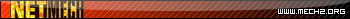

-
Paulsic1985
- I.S. Baby
- Posts: 5
- Joined: Sun Jul 06, 2008 12:27 am
Re: Please Help Me
Ok, sorry for being so brief on my last post I was running off to work
The windows error I am receiving is :
Windows - system error
Microsoft windows detected and recovered from a device failure, please save your work and reboot to restore full functionality
after this happens the game is gone and my screen resolution is all messed up (I dont know if this helps)
I downloaded mechvm after your original post and used it to install the game to C:\program files, I am clicking on the mech2.exe file and I set the properties to run in windows 95 compatibility mode and the cd is in my D drive
I can't think of anything else to describe and I have no clue as to why the movies and menus would work but I cant launch the game
If you can think of anything else I would greatly appreciate it once again
The windows error I am receiving is :
Windows - system error
Microsoft windows detected and recovered from a device failure, please save your work and reboot to restore full functionality
after this happens the game is gone and my screen resolution is all messed up (I dont know if this helps)
I downloaded mechvm after your original post and used it to install the game to C:\program files, I am clicking on the mech2.exe file and I set the properties to run in windows 95 compatibility mode and the cd is in my D drive
I can't think of anything else to describe and I have no clue as to why the movies and menus would work but I cant launch the game
If you can think of anything else I would greatly appreciate it once again
- Sir MMPD Radick
- Clan Nova Captain

- Posts: 1625
- Joined: Tue Jan 22, 2008 10:07 am
Re: Please Help Me
If you are using dos have you read the FAQ section regarding the files required to run the game? If you are using dos you must have noflb.com, mouse2kv, and SAPUCDEX.EXE in a bat file in order for the game to get past the menus. If you use dosbox those files are not required.
Dosbox instructions are simple:
1. Install DOSBOX
2. Since you have the game installed already you get to skip steps.
3. In the start menu in the dosbox section you should see a link to dosbox.conf, click it.
4. Edit the bottom section
without the quotes put under the autoexec section
5. Open dosbox
6. Type mech2.exe and your in.
Dosbox instructions are simple:
1. Install DOSBOX
2. Since you have the game installed already you get to skip steps.
3. In the start menu in the dosbox section you should see a link to dosbox.conf, click it.
4. Edit the bottom section
without the quotes put under the autoexec section
Code: Select all
mount C "FULL PATH TO MECH2"
C:6. Type mech2.exe and your in.
James 3:5-10: My Reminder
And the tongue is a fire, a world of iniquity: so is the tongue among our members, that it defileth the whole body. Out of the same mouth proceedeth blessing and cursing. My brethren, these things ought not so to be.
And the tongue is a fire, a world of iniquity: so is the tongue among our members, that it defileth the whole body. Out of the same mouth proceedeth blessing and cursing. My brethren, these things ought not so to be.
-
Paulsic1985
- I.S. Baby
- Posts: 5
- Joined: Sun Jul 06, 2008 12:27 am
Re: Please Help Me
ok ive tried mounting the drive the directory i used was my program files to install mech 2 i type this
mount c c:\program files
I get a message that says
Illegal command Program
what am I doing wrong?
mount c c:\program files
I get a message that says
Illegal command Program
what am I doing wrong?
- Cyril
- House Steiner Warrant Officer First Class

- Posts: 357
- Joined: Tue Jan 22, 2008 4:04 pm
- Location: Richmond, VA
Re: Please Help Me
you need to put the path in quotes. dosbox cant read directories with a space without the quotes
and you need to include the netmech dir you aer pointing to.
mine is "c:\program files\netmechxp\"
and you need to include the netmech dir you aer pointing to.
mine is "c:\program files\netmechxp\"
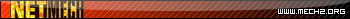

-
Paulsic1985
- I.S. Baby
- Posts: 5
- Joined: Sun Jul 06, 2008 12:27 am
Re: Please Help Me
Ok that worked thanks cyril But i'm still receiving an error for some god forsaken reason dosbox is telling me mechwarrior2 cd-rom is not found even though its in my computer.... Do I have to run it from from my D drive!?