Another controls and mapping question thread, sorry
Forum rules
Search before asking!
No Swearing!
Search before asking!
No Swearing!
Another controls and mapping question thread, sorry
Hey guys, I've been hovering around for a few days now looking at all the topic threads I can find on MW2 keymapping. Basically, like a few others, I want a WASD setup. I understand how to edit the input.map and gamekey.map files and I have been playing with those. I have already unbound Image Enhancement (wire frame) from W, unbound autopilot from A, and unbound shutdown from S in the gamekey.map file. I then changed throttle control to the WASD style in input.map and I get the error saying that the W, S, and A keys are not "channels of input". So, if I understand correctly, the input.map file does not recognize the W, S, and A keys (as well as many others)? If so, how can I change that so the input.map file will accept these keys? I notice in the cockpit config menu still shows those keys as greyed out and not selectable, so what file needs to be edited to make them selectable or recognized? Please tell me this is possible, it doesn't make sense to me why these keys can't be used when almost every key has a function in this game.
I hope someone has had luck with this, thanks for any help or explanations! I'm glad to have found such a large MW2 resource site that is active!
I hope someone has had luck with this, thanks for any help or explanations! I'm glad to have found such a large MW2 resource site that is active!
- Sir MMPD Radick
- Clan Nova Captain

- Posts: 1625
- Joined: Tue Jan 22, 2008 10:07 am
Re: Another controls and mapping question thread, sorry
hey welcome Davidian! Well, I am sorry to say but I do not actually believe a native WASD setup is possible in netmech. I think the arrow keys are permanently bound.
I am not 100% sure of that but I have never heard of anyone who ever had success with this. The best I can suggest is a 3rd party keyboard remap or using dosbox's native keyboard remapping. These will get you the results you want to a certain extent, but granted typing wasd will be on arrows if you did that, but it is better than nothing really.
I am not 100% sure of that but I have never heard of anyone who ever had success with this. The best I can suggest is a 3rd party keyboard remap or using dosbox's native keyboard remapping. These will get you the results you want to a certain extent, but granted typing wasd will be on arrows if you did that, but it is better than nothing really.
James 3:5-10: My Reminder
And the tongue is a fire, a world of iniquity: so is the tongue among our members, that it defileth the whole body. Out of the same mouth proceedeth blessing and cursing. My brethren, these things ought not so to be.
And the tongue is a fire, a world of iniquity: so is the tongue among our members, that it defileth the whole body. Out of the same mouth proceedeth blessing and cursing. My brethren, these things ought not so to be.
- Cyril
- House Steiner Warrant Officer First Class

- Posts: 357
- Joined: Tue Jan 22, 2008 4:04 pm
- Location: Richmond, VA
Re: Another controls and mapping question thread, sorry
try mapping to the keypad and using that instead of the arrow keys
use 7 and 8 and jj left and right
use 7 and 8 and jj left and right
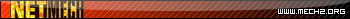

Re: Another controls and mapping question thread, sorry
Thanks for replying guys! I may just resort to trying to learn the default controls and play that way. Unlike most people who presently play MW2, I don't use DosBox. I have a Windows 98 virtual machine install inside of VPC and I play these games (as well as other incredibly old games) inside that VM. I've had the VM setup for a few years now so going that route for MW2 was easier to me than figuring out DosBox.
I'd just like to understand, if anyone knows and can tell me, what it is that prevents MW2 (or perhaps input.map specifically) from utilizing certain keys (the W key for example) for movement control. Considering the W key is intended for wireframe mode, and this is set in the the gamekey.map file, even after unmapping the W key to wireframe mode it still cannot be used for anything else. It seems the gamekey.map file will accept certain keys for usage that input.map will not, so I'm curious as to if/how this can be modified so that both files will accept and recognize the same keys (preferably all keys). If I had to guess, I would say there must be another file that causes this restriction.
A few more questions:
1. What is the purpose of the input.bak file? I opened it in notepad and it is identical to input.map, so what is file respectively responsible for?
2. What coding language (if there is one) is used in the input.map file? I'm curious as to whether the syntax shares commonality with a known language, such as C++ for example, and if so could a line be typed that could allow recognition of the currently unusable keys in the file? I guessed and tried using the equal sign as an operator and made a line like this:
throttle_plus {
+ keyboard Equal = W
}
Of course this didn't work, unfortunately.
In response to Cyril: I'm trying to map throttle controls to the left side of my keyboard at least, I just don't like the default setup or using the numberpad heavily because it puts my left hand too far right. I may try to learn to play the game without the mouse though, if all else fails.
I'd just like to understand, if anyone knows and can tell me, what it is that prevents MW2 (or perhaps input.map specifically) from utilizing certain keys (the W key for example) for movement control. Considering the W key is intended for wireframe mode, and this is set in the the gamekey.map file, even after unmapping the W key to wireframe mode it still cannot be used for anything else. It seems the gamekey.map file will accept certain keys for usage that input.map will not, so I'm curious as to if/how this can be modified so that both files will accept and recognize the same keys (preferably all keys). If I had to guess, I would say there must be another file that causes this restriction.
A few more questions:
1. What is the purpose of the input.bak file? I opened it in notepad and it is identical to input.map, so what is file respectively responsible for?
2. What coding language (if there is one) is used in the input.map file? I'm curious as to whether the syntax shares commonality with a known language, such as C++ for example, and if so could a line be typed that could allow recognition of the currently unusable keys in the file? I guessed and tried using the equal sign as an operator and made a line like this:
throttle_plus {
+ keyboard Equal = W
}
Of course this didn't work, unfortunately.
In response to Cyril: I'm trying to map throttle controls to the left side of my keyboard at least, I just don't like the default setup or using the numberpad heavily because it puts my left hand too far right. I may try to learn to play the game without the mouse though, if all else fails.
- Sir MMPD Radick
- Clan Nova Captain

- Posts: 1625
- Joined: Tue Jan 22, 2008 10:07 am
Re: Another controls and mapping question thread, sorry
well basically from what i understand when you go into the shell it gives you a listing of possible controls that can be assigned. If it is grayed on the list as far as I know it will not allow you to do it in notepad.
As for format, i think they just made it up for the game.
I can tell you this
glance_down {
+ keyboard D
}
That is the syntax for a key.
But basically as far as the game is concerned if the key is greyed out on the menu you are out of luck.
I know it checks the file to see if it has been remapped, but for me i've tried to remap things and it just won't take it.
It could be there is a hard-coded limit in the game itself, but I am not sure really.
As for format, i think they just made it up for the game.
I can tell you this
glance_down {
+ keyboard D
}
That is the syntax for a key.
But basically as far as the game is concerned if the key is greyed out on the menu you are out of luck.
I know it checks the file to see if it has been remapped, but for me i've tried to remap things and it just won't take it.
It could be there is a hard-coded limit in the game itself, but I am not sure really.
James 3:5-10: My Reminder
And the tongue is a fire, a world of iniquity: so is the tongue among our members, that it defileth the whole body. Out of the same mouth proceedeth blessing and cursing. My brethren, these things ought not so to be.
And the tongue is a fire, a world of iniquity: so is the tongue among our members, that it defileth the whole body. Out of the same mouth proceedeth blessing and cursing. My brethren, these things ought not so to be.
Re: Another controls and mapping question thread, sorry
Yeah it's a shame that the game isn't more flexible with control inputs but oh well. I looked through another file, "Mech2.adv" which appeared to have something to do with keymapping but I couldn't really figure it out so for now I'm going to leave it alone.
I set the arrow keys to perform the same function as WASD and still use the mouse in my right hand, all other controls have been reset to defaults (with the exception of the previous up/down arrow controls have no input key for now). I can play pretty well with configuration so I guess it'll have to unless I figure out something better. Thanks for helping!
I set the arrow keys to perform the same function as WASD and still use the mouse in my right hand, all other controls have been reset to defaults (with the exception of the previous up/down arrow controls have no input key for now). I can play pretty well with configuration so I guess it'll have to unless I figure out something better. Thanks for helping!
- Cyril
- House Steiner Warrant Officer First Class

- Posts: 357
- Joined: Tue Jan 22, 2008 4:04 pm
- Location: Richmond, VA
Re: Another controls and mapping question thread, sorry
i understand about the wanting it on the left, i have to move my whole keyboard to play properly.
i wish just as much as you i could remap to that side. i would use sdfe...the tribes 2 configuration
i wish just as much as you i could remap to that side. i would use sdfe...the tribes 2 configuration
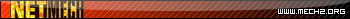

Re: Another controls and mapping question thread, sorry
Hey folks, hopefully this post isn't too late to help someone out. As it turns out you can reference most or all of the greyed out keys by prefixing them with a *
So
which doesn't work, is valid as:
I posted code for a very basic WASD/Mechwarrior-Online-ish config here: viewtopic.php?f=9&t=914&p=8091#p8091 I also provide a full list of available keys ripped from the DLL. (As I note in the thread it's possible that the keys with spaces in them are not valid keys, be careful)
For other potential readers note that W and A are already bound to things possibly in GAMEKEY.MAP.
Cheers,
Dan
So
Code: Select all
throttle_plus {
+ keyboard W
}
Code: Select all
throttle_plus {
+ keyboard *W
}
For other potential readers note that W and A are already bound to things possibly in GAMEKEY.MAP.
Cheers,
Dan
Re: Another controls and mapping question thread, sorry
Don't mean to necro this thread, but I just figured out how to remap controls using DosBox's built-in keymapper. Kind of wish I saw Ademan's post before I did, though, since that seems so much simpler, wouldn't mess up the keyboard for in-game typing (like when entering player names) and would actually be compatible with Boxer.
Re: Another controls and mapping question thread, sorry
Hi, rather than posting a new thread, I have a control mapping question I figured I could add:
I would like to be able to hold "space" to eye/pilot pan with my mouse. I tried doing this:
However, it seemed that having mouse mappings there would crash back to the menu when I tried to launch the mission. I have no idea if those are even the right options, the controls for this game are a never ending source of confusion for me... so if someone could help me out, that would be wonderful.
I would like to be able to hold "space" to eye/pilot pan with my mouse. I tried doing this:
Code: Select all
pilot_pan_minus {
- keyboard Space
+mouse Up/Down
}
pilot_pan_plus {
- keyboard Space
+ mouse Left/Right