Adding a new clan to MechWarrior 2 intro screen
Moderator: Skyfaller
Forum rules
If you are writing a guide please do not post it here! Post in the Dev FAQ section please.
If you are writing a guide please do not post it here! Post in the Dev FAQ section please.
Re: Adding a new clan to MechWarrior 2 intro screen
Well, it looks like Kell used to mess with the WTBs in the PRJ and since the only exterior solutions is BWDs - its looks like I need to do a bit of both.
That should get me around certain issues like trying to fit different sized files in place of another (talking about the BWDs) and messing with some of the WTBs and texturing should be interesting.
Stay tuned...
That should get me around certain issues like trying to fit different sized files in place of another (talking about the BWDs) and messing with some of the WTBs and texturing should be interesting.
Stay tuned...
Re: Adding a new clan to MechWarrior 2 intro screen
Found a copy of WW.EXE might play around with it. You see this thing is for Mercs mainly and while I like Mercs immensely - I am focusing on mainly Mechwarrior 2 DOS right now.
I can blow off the dust and try to start getting into coding again but I'm a bit hesitant at the moment.
I am working on a Wolverine Clan/Minnesota Tribe storyline - maybe taking place during and after the events of their supposed Annihilation. Closely looking into the sources and trying to follow that...so it makes little sense with Mercs primary focus being on the Inner Sphere and this is another Clan mission.
Hate to admit that the scope of this undertaking is big. I have no problem modeling vehicles and stuff and making missions I have experience with as well. My goal right now is to pull off maybe just maybe a single mission with custom mechs - add some logos and such and a nice little FMV end scene.
There's information strewn all over this forum and it is easy to overlook or miss. I am finding the nuggets here and there and have the tools I need. My only fear is texturing which seems sort of glossed over. Other than that I feel confident I can add a mech and get them running and even make a custom landscape to boot.
Just want to do it as part of my bucket list - I figure if even one person likes it then it was all worth while.
I can blow off the dust and try to start getting into coding again but I'm a bit hesitant at the moment.
I am working on a Wolverine Clan/Minnesota Tribe storyline - maybe taking place during and after the events of their supposed Annihilation. Closely looking into the sources and trying to follow that...so it makes little sense with Mercs primary focus being on the Inner Sphere and this is another Clan mission.
Hate to admit that the scope of this undertaking is big. I have no problem modeling vehicles and stuff and making missions I have experience with as well. My goal right now is to pull off maybe just maybe a single mission with custom mechs - add some logos and such and a nice little FMV end scene.
There's information strewn all over this forum and it is easy to overlook or miss. I am finding the nuggets here and there and have the tools I need. My only fear is texturing which seems sort of glossed over. Other than that I feel confident I can add a mech and get them running and even make a custom landscape to boot.
Just want to do it as part of my bucket list - I figure if even one person likes it then it was all worth while.
Re: Adding a new clan to MechWarrior 2 intro screen
Dear journal entry...LOL
Been busy with RL so did some more research and pre-production in the meantime. Finally had some time to mess with MechVM and successfully replaced the WTB with a piece of my mech.
The major disadvantage being is that the replacing component must be the same size or smaller (guess it makes sense seeing as it most likely messes up the tables if its larger than the original) - I honestly thought that this issue was resolved but I was mistaken. It would be a matter of recompiling the entire PRJ with each major file change it seems...do recall reading about that somewhere.
OK...that stinks BUT I'll see it as a challenge to work around. If I missed something about the above (where it is possible to add any sized WTB to the PRJ) I would love to hear it.
In the meantime, I will make the adjustments to my model and future models I plan to add since I gleened a fair bit of information when it was imported - as to MW2 axis orientation and scale as well.
Progress!
Been busy with RL so did some more research and pre-production in the meantime. Finally had some time to mess with MechVM and successfully replaced the WTB with a piece of my mech.
The major disadvantage being is that the replacing component must be the same size or smaller (guess it makes sense seeing as it most likely messes up the tables if its larger than the original) - I honestly thought that this issue was resolved but I was mistaken. It would be a matter of recompiling the entire PRJ with each major file change it seems...do recall reading about that somewhere.
OK...that stinks BUT I'll see it as a challenge to work around. If I missed something about the above (where it is possible to add any sized WTB to the PRJ) I would love to hear it.
In the meantime, I will make the adjustments to my model and future models I plan to add since I gleened a fair bit of information when it was imported - as to MW2 axis orientation and scale as well.
Progress!
Re: Adding a new clan to MechWarrior 2 intro screen
OK knowing what I know in terms of limits - I went back to the Pulverizer and shaved off a number of polygons while still trying to maintain the look of it. I want the fingers and thumb to be rendered and not a block with textures if I can help it. It took me longer to streamline the thing that it did to build it...LOL.
I should be able to import this into the WTB lists and fit them in somewhere - if possible all in the one LOD mech slot - if not possible I might have to use the other LOD head slots where the most polys seem to lay or other chassis head slots or possibly lesser wanted vehicle/transport/or even terrain slots...there should be enough to go around.
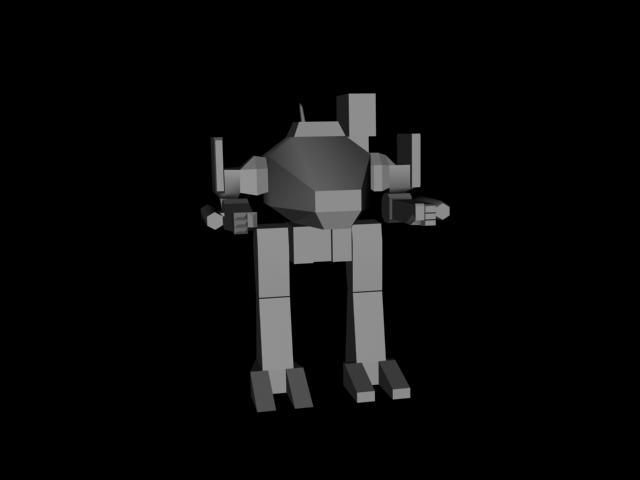
In the above pic - on your left is the low poly side and on the right is the original higher poly.
Before optimization - 566/1067 some of them 128-132 faces
After optimization - 401/737 nothing over 90 faces
Now, I'm going to be putting my baby in and see how she turns out.
I should be able to import this into the WTB lists and fit them in somewhere - if possible all in the one LOD mech slot - if not possible I might have to use the other LOD head slots where the most polys seem to lay or other chassis head slots or possibly lesser wanted vehicle/transport/or even terrain slots...there should be enough to go around.
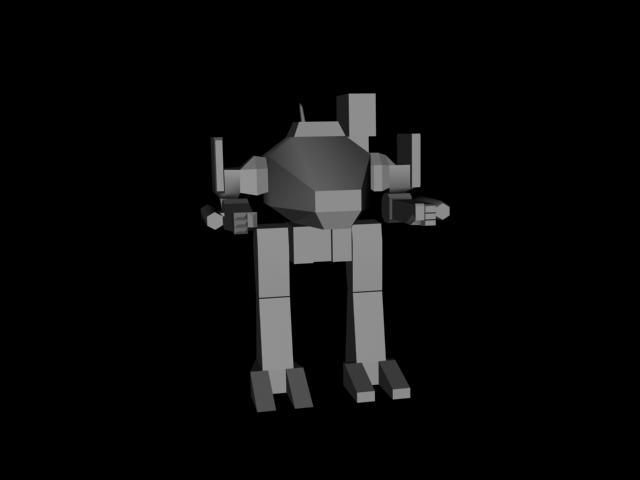
In the above pic - on your left is the low poly side and on the right is the original higher poly.
Before optimization - 566/1067 some of them 128-132 faces
After optimization - 401/737 nothing over 90 faces
Now, I'm going to be putting my baby in and see how she turns out.
Re: Adding a new clan to MechWarrior 2 intro screen
....Seems that the Firemoth slot is accomodating the Pulverizer mech quite nicely. Mind you, I am forced to use LOD 1 and LOD 2 slots but it is working. I have most of the upper body already imported into the PRJ.
I also tried an old trick and exported my model as Quads instead of Tris and it lowered my filesize considerably while keeping my model intact
Most 3D engines tend to take the quads and break them down into tris on the fly. Renders OK in MechVM and I am confident it should be OK ingame as well.
I should have the entire thing imported tonight no problem...then it's on to the BWD and fitting all the pieces together and then (*GULP) adding textures.
That last part scares me...if I can get that going then I might have some screenshots to share finally.
EDIT - the optimization is done...it took me a couple of hours but I managed to fit the Pulverizer into the Firemoth's slot using some of its LODs where the head and arm slots held higher polycounts. It was a struggle...now it's a matter of importing and fiddling around with the orientations and stuff in the BWD.
I also tried an old trick and exported my model as Quads instead of Tris and it lowered my filesize considerably while keeping my model intact
Most 3D engines tend to take the quads and break them down into tris on the fly. Renders OK in MechVM and I am confident it should be OK ingame as well.
I should have the entire thing imported tonight no problem...then it's on to the BWD and fitting all the pieces together and then (*GULP) adding textures.
That last part scares me...if I can get that going then I might have some screenshots to share finally.
EDIT - the optimization is done...it took me a couple of hours but I managed to fit the Pulverizer into the Firemoth's slot using some of its LODs where the head and arm slots held higher polycounts. It was a struggle...now it's a matter of importing and fiddling around with the orientations and stuff in the BWD.
Re: Adding a new clan to MechWarrior 2 intro screen
OK, I finally imported a piece of my model in game successfully. Sure the orientation is off and its scale is way off but it displayed nicely with a camo texture.
The problem I was having was that I was using MechVM to both export both my OBJs models to WTB and import them into the PRJ. I soon realized it didn't do the checksum.
I had to use Quota's Java program to fix the inferal checksum but it kept giving me a 'This is not a WTB format' message and after a minute to think about it I realized why...because my model was in quads.
It still worked and it still displayed so all things being even...the game accepts models in quads just fine. That is a big thing since you can squeeze more geometry in a smaller space and get away with it.
I can now go back to my original model in my old 3D program and scale it up and adjust its orientation to closer match MW2. I know I could do all that in the BWD itself but if I do it right the first time it should make it easier all around and if someone likes the model it will be correct as well even without the BWD.
Then it's just a matter of going into the BWD and make some minor adjustments.
EDIT - I had to look up my manual to see how to take screenshots...LOL (to be honest I never took a screenshot in Mechwarrior in my life!) I added the circle for clarity.

It's in the body and because of the other WTBs being modified and not corrected it's basically a Firemoth with missing pieces running around. It's facing down since I modelled it in a top down orientation which is different than what the BWD is used to I guess
The problem I was having was that I was using MechVM to both export both my OBJs models to WTB and import them into the PRJ. I soon realized it didn't do the checksum.
I had to use Quota's Java program to fix the inferal checksum but it kept giving me a 'This is not a WTB format' message and after a minute to think about it I realized why...because my model was in quads.
It still worked and it still displayed so all things being even...the game accepts models in quads just fine. That is a big thing since you can squeeze more geometry in a smaller space and get away with it.
I can now go back to my original model in my old 3D program and scale it up and adjust its orientation to closer match MW2. I know I could do all that in the BWD itself but if I do it right the first time it should make it easier all around and if someone likes the model it will be correct as well even without the BWD.
Then it's just a matter of going into the BWD and make some minor adjustments.
EDIT - I had to look up my manual to see how to take screenshots...LOL (to be honest I never took a screenshot in Mechwarrior in my life!) I added the circle for clarity.

It's in the body and because of the other WTBs being modified and not corrected it's basically a Firemoth with missing pieces running around. It's facing down since I modelled it in a top down orientation which is different than what the BWD is used to I guess
Re: Adding a new clan to MechWarrior 2 intro screen
Did some more work and have all the parts in there and studied the BWD format some more using my Hex program and it makes sense now. Right now, I have all the parts all weird and jumbled around so I will try and modify either the Firemoth or maybe use the Timber Wolf as a template instead seeing as The Pulverizer is an Assault class mech and see how it looks?
I'll post up a pic of it once I got all the pieces together - should have something soon.
I'll post up a pic of it once I got all the pieces together - should have something soon.
Re: Adding a new clan to MechWarrior 2 intro screen
If at first you don't succeed...
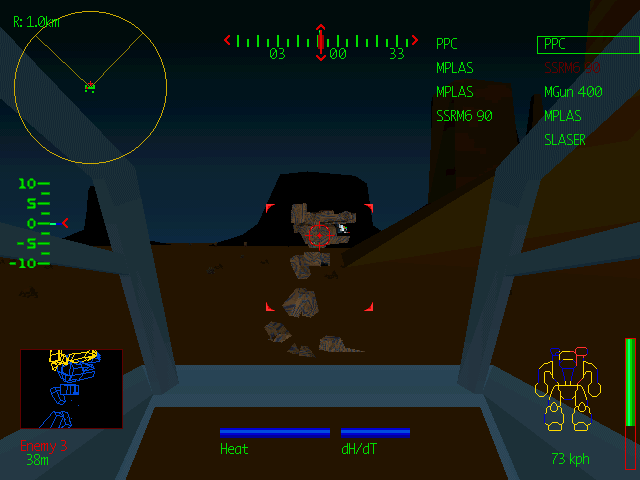
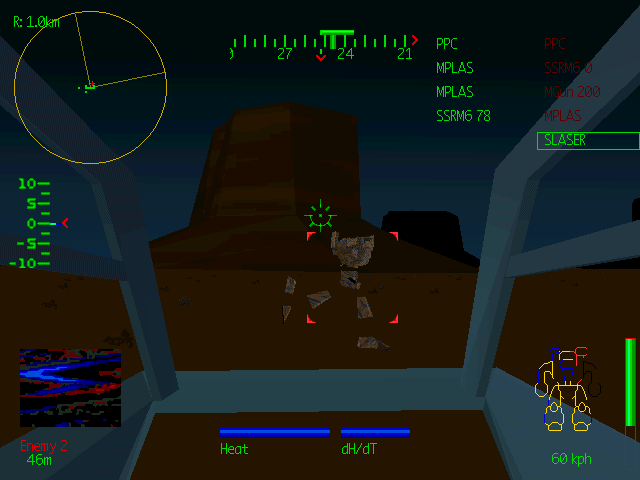
You can see the fist of shame soaring high above...
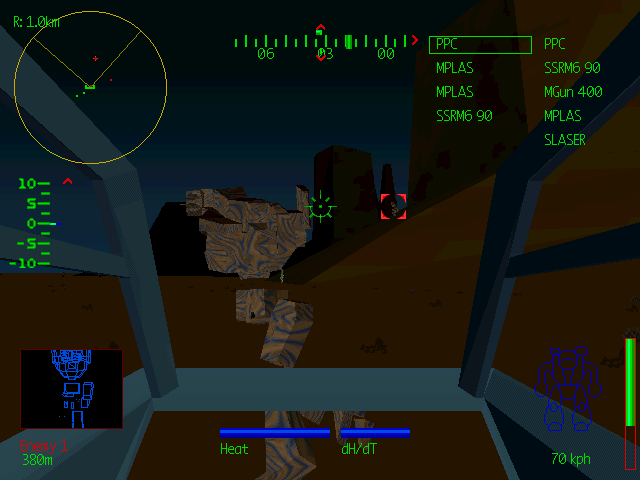
I added the parts and even 'dummy'ed out the extra ones...I just need to properly place them and go from there...this is using the Firemoth but I might have to use another BWD if it becomes a hassle or recentre my meshes and reimport them back in to get it closer to the mark.
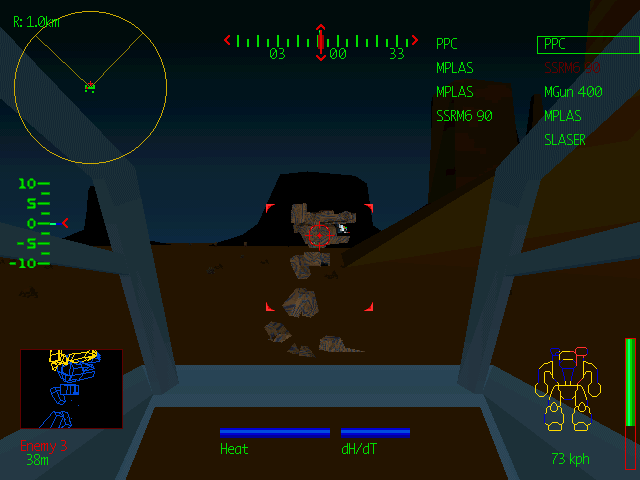
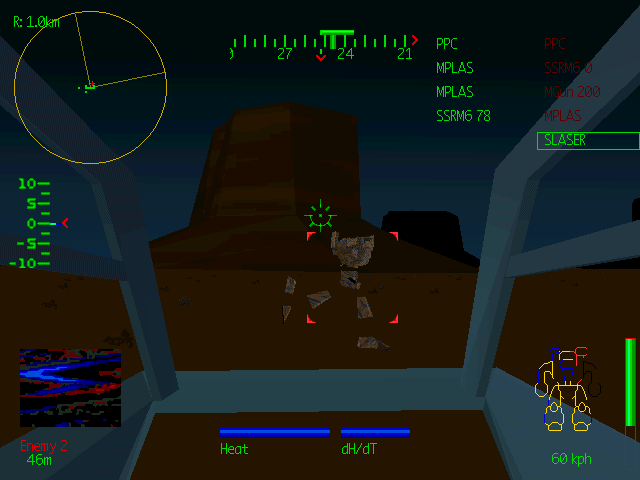
You can see the fist of shame soaring high above...
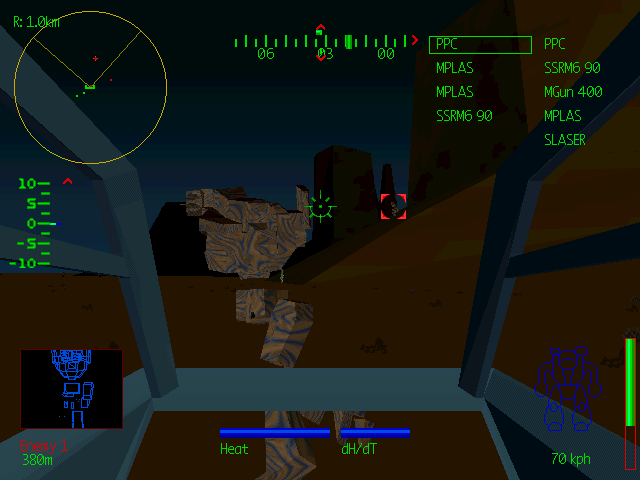
I added the parts and even 'dummy'ed out the extra ones...I just need to properly place them and go from there...this is using the Firemoth but I might have to use another BWD if it becomes a hassle or recentre my meshes and reimport them back in to get it closer to the mark.
Re: Adding a new clan to MechWarrior 2 intro screen
OK the placement is good...had to reimport the other legs since I realized it'd be too much trouble to translate them in the BWD. It seems when I tried to move the second leg into place in the BWD which worked...the lower leg was offset from the upper leg and then again...so it is clearly a IK joint thing going on there. You only have to set the first in the chain and the rest automatically position based on that...but these Dummy nodes are brutal on the legs and head causing it to turn backwards and stuff
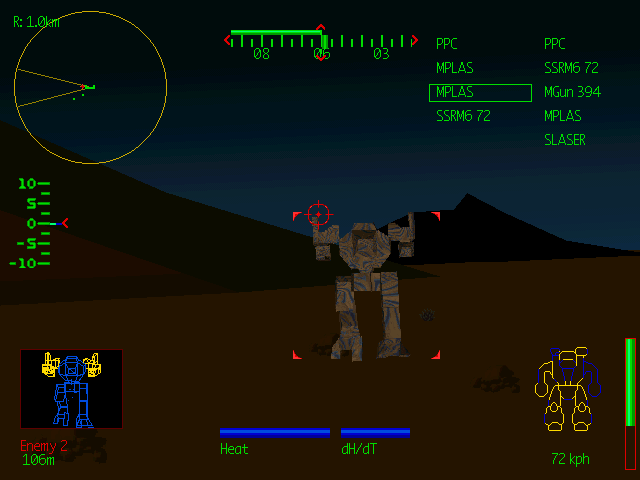
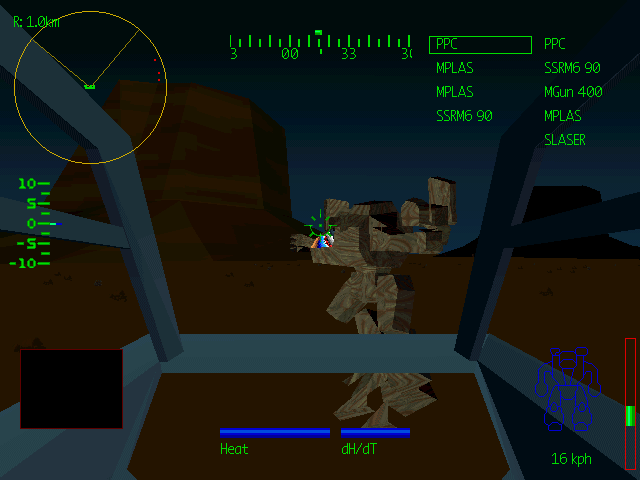
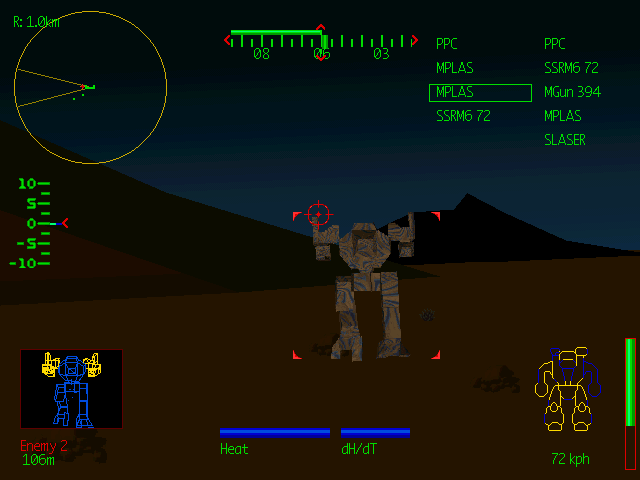
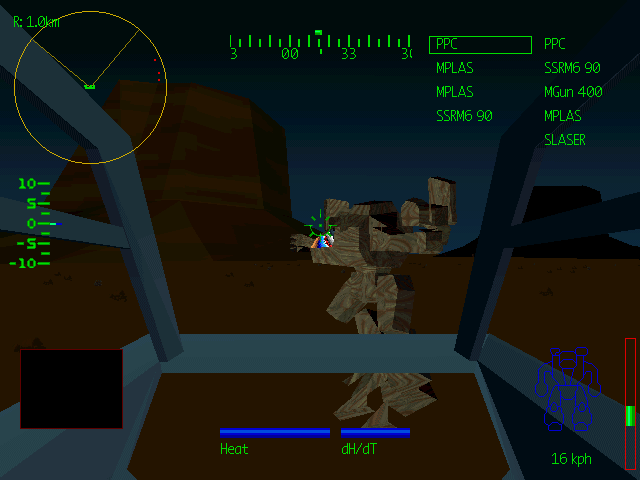
Re: Adding a new clan to MechWarrior 2 intro screen
Man, I am so slow on the uptake....I was wondering why things looked backwards until I realized they weren't backwards - they were inverted!
The darn normals were flipped - even though they looked alright in MechVM. So, I ran some tests and need to flip the normals before I export them to OBJs. So all the WTBs need replacing now...but I finally sorted that out...need to take a closer look at the dummy placement since they act like hinges to the entire limb. The knees and toes are a bit messed up to boot. After I get this all sorted then I can go back and fix the textures.
The darn normals were flipped - even though they looked alright in MechVM. So, I ran some tests and need to flip the normals before I export them to OBJs. So all the WTBs need replacing now...but I finally sorted that out...need to take a closer look at the dummy placement since they act like hinges to the entire limb. The knees and toes are a bit messed up to boot. After I get this all sorted then I can go back and fix the textures.
